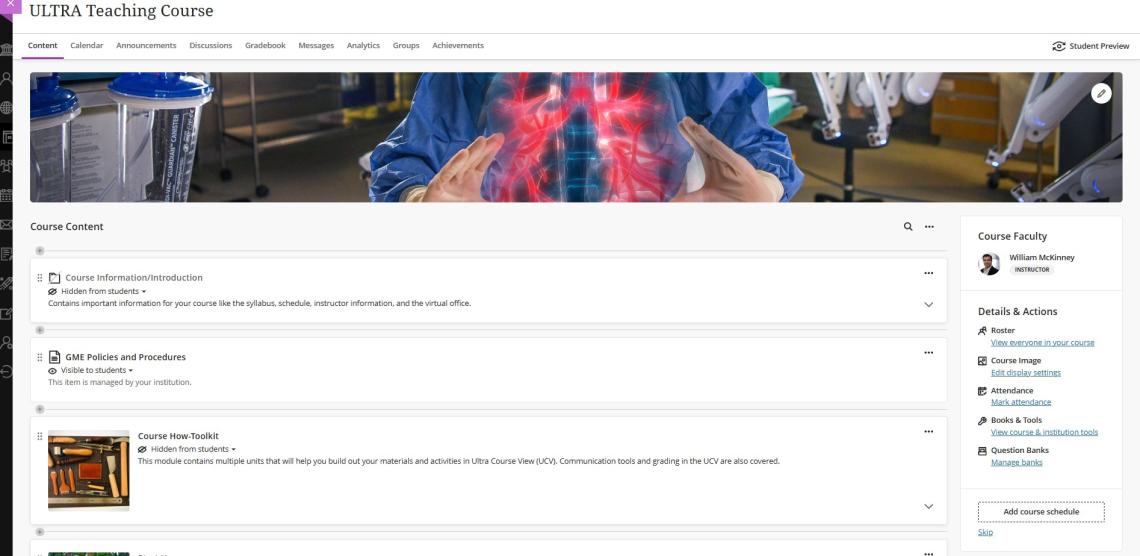Blackboard Learn, BCM’s learning management system, has made significant improvements in functionality over the past several years. One of those improvements has been the addition of the Ultra course view. Starting Jan. 1, 2026, all courses taught in Blackboard will be converted to the new Ultra course view.
The Ultra Course View has a more modern design and easy-to-use interface with some new tools that are not available in the Original Course View, like Progress Tracking and Discussion Analytics. However, some Original Course View functionality has been discontinued in the Ultra Course View. Many early adopters have been attracted to the new features in Ultra.
The Ultra Course View is a simpler and more modern course experience for instructors and students. The workflows and tools are easy to find and use in the Ultra Course View. Instructors and students need little experience with Blackboard Learn to find and use the tools available to them, but more experienced users may find the Ultra Course View limits their ability to customize their courses.
Highlights of the Ultra Course View:
Mobile-friendly. The Ultra Course View adapts to the size of users' screens whether they view courses on a mobile phone, tablet, or desktop computer. Users can access their courses on the go and on their schedules.
Simplified workflows. Ready to add course content? On the Course Content page, select the plus sign to add content. The system walks you through the process to add assignments, discussions, links, and external content. Other common tasks, such as grading and sending messages, are simplified in the Ultra Course View as well.
Improved navigation. No need to dig for course tools. At the top of your screen, you'll find content, events, discussions, grades, and messages, no matter where you are in the course. You can also search for course content by title using the magnifying glass icon on the right side of the course content page.