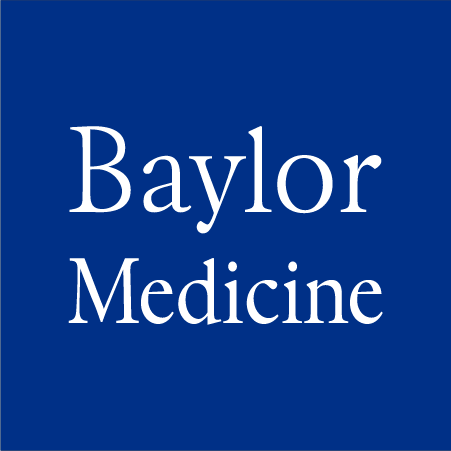Baylor Medicine MyChart will require Two-Factor Authentication (2FA)
To protect the safety of your health information, Baylor Medicine MyChart now requires two-factor authentication to access your account. Two-factor authentication(2FA) improves the security of your account by using a secondary device (e.g., text message on your phone) or account (e.g. email) to verify your identity. This enhanced security feature provides an additional layer of protection for your health care data, preventing others from accessing your Baylor Medicine MyChart account.
Login to MyChart
MyChart is a patient accessible website that enables you to interact with your Baylor Medicine healthcare team.
Services currently available through MyChart include secure messaging with your physician, online appointment requests, prescription renewal, viewing test results, and general health information.
This service is available anytime, anywhere. All you need is Internet access from your computer or smartphone and your login information. If you do not currently have an account, ask your healthcare provider about setting up a MyChart account at your next office visit.
MyChart Proxy
Patients who are 18 or older have full access to their Baylor Medicine MyChart account. From within your account, you can invite another adult (18 or older) who also has a Baylor Medicine MyChart account to be your proxy. You can review or remove proxy access at any time in the Sharing Hub section of MyChart.
If you would like to give proxy access to someone who is not a Baylor Medicine patient, please inform the front desk during your next visit. A paper form must be completed and signed before a non-Baylor Medicine proxy can be processed. Please see the proxy types and their requirements listed below:
- Needing Additional Accommodations:
- This proxy type requires the patient to provide a picture ID as supporting documentation along with additional evidence that the patient consents to share their private health information with the proxy.
- Parent/Guardian of a Minor:
- This proxy type requires legal documents demonstrating the proxy’s responsibility for the patient.
- Legal Representative of an Incapacitated Adult:
- This proxy requires legal documents demonstrating the proxy’s responsibility for the patient.
Download forms in English and Spanish for MyChart proxy access and revocation:
In Case of an Emergency
If you are experiencing an urgent health-related problem, do not attempt to use MyChart to communicate with your Baylor Medicine healthcare team. Please call 911 or your physician's office immediately.
Technical Assistance
If you have technical questions about access to your MyChart account, please call 713-798-6928.